Lights, Camera…Action!
When thinking about shooting a video for our business, that’s often the top three things we think about.
Can I see them? Does the camera work? Ready? Go!
The thing is, many businesses are looking to shoot video quickly and on a DIY budget. That means using technology that they are already own, rather than buying or renting equipment.
We already have a camera, smartphone or laptop with internal mic. Why get an external? Is it that important?
Internal microphones are simple creations easily obstructed. Even a light breeze or just brushing the casing can cause sounds like an earthquake on the audio track.
So how do you get clean, crisp audio on a DIY budget?
This series will offer ideas that cover both low-cost equipment and practical steps you can do without buying anything.
We’ll cover it in three areas:
• For Webinar/Screencasting
• For Shooting with an iPhone or Smartphone
• For Shooting Video with a DLSR
Check back soon for Part 1 – Get the Best Sound Quality For Webinars From Your Laptop
In the meantime, tell us about your audio set up in the comments! What works for you? What doesn’t? Have you decided this in one place you need to spend money?
Let us know in the comments!
Until then, “Fake It ’Til You Make It.”

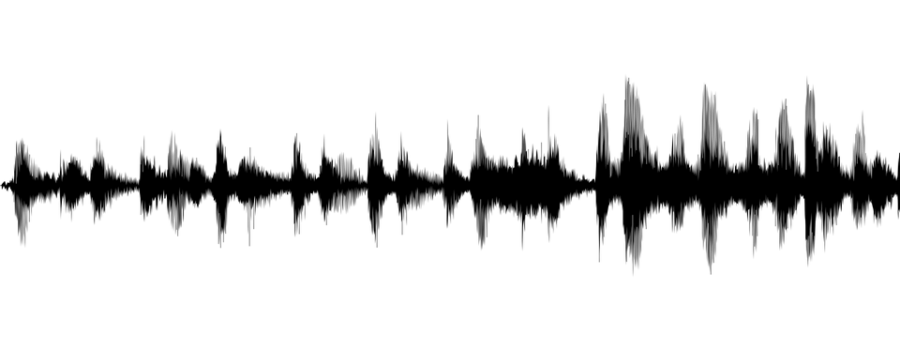




Leave a Reply
Your email is safe with us.